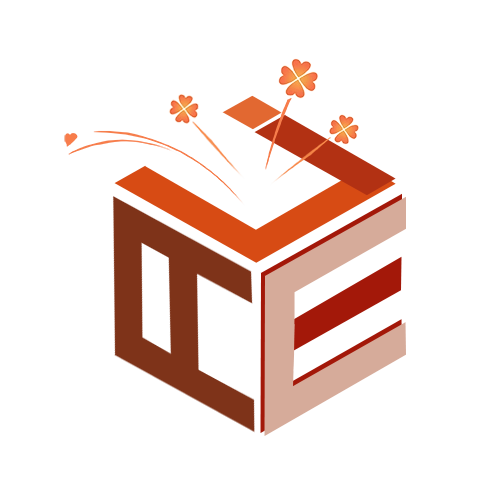

Genshin Damage Calculator & Visualizer
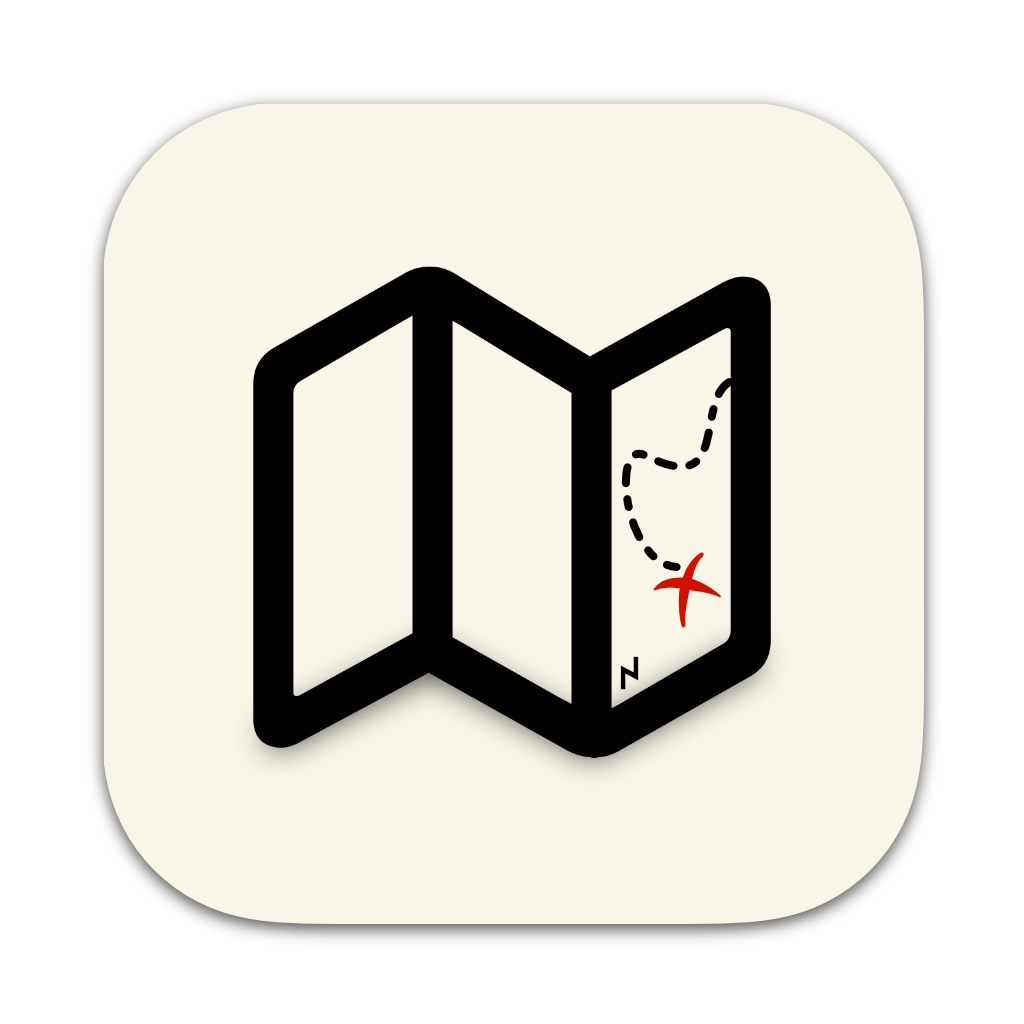
Atlas

Genshin Pizza Helper
Genshin Damage Calculator & Visualizer is a tool aimed to visualize the damage number and damage buff of characters in Genshin Impact.
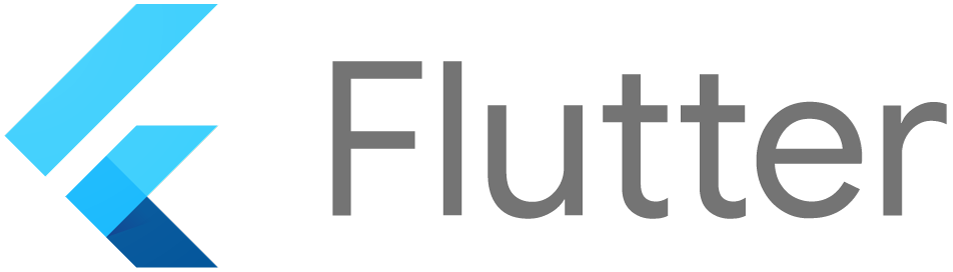
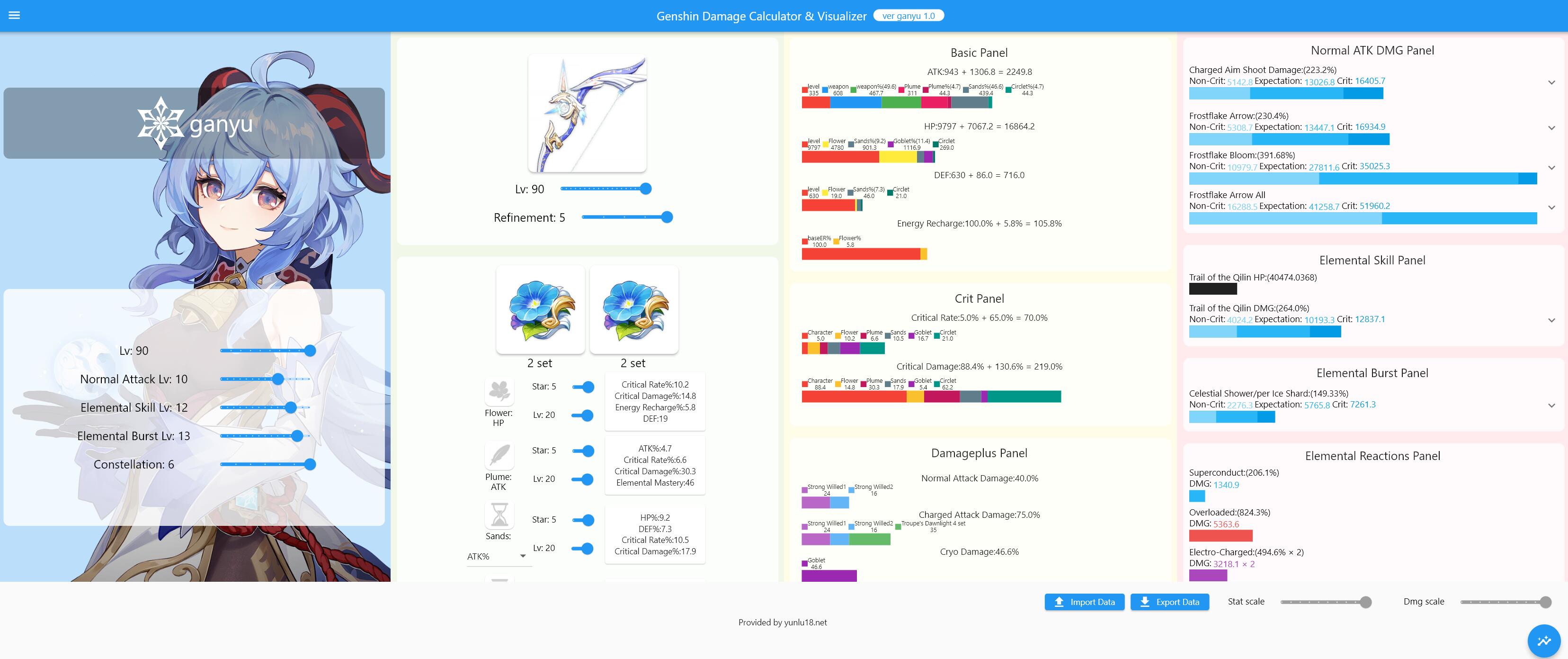


Critical, non-critical or expecting damage is changed with the change of panels. Obvious at a glance.
Slide and click the change button to change the character panel and add buffs.
From desktop to smartphone, from Android,iOS to Windows,also Web version is supported.
Import panel stats from your in-game UID in seconds
Check the panel shared by players from all over the world
You can import or export your own panel for see it again. Also can you share it with other players.
You can save the panel currently listed.
You can create and share your Character Damage Card with other travelers.
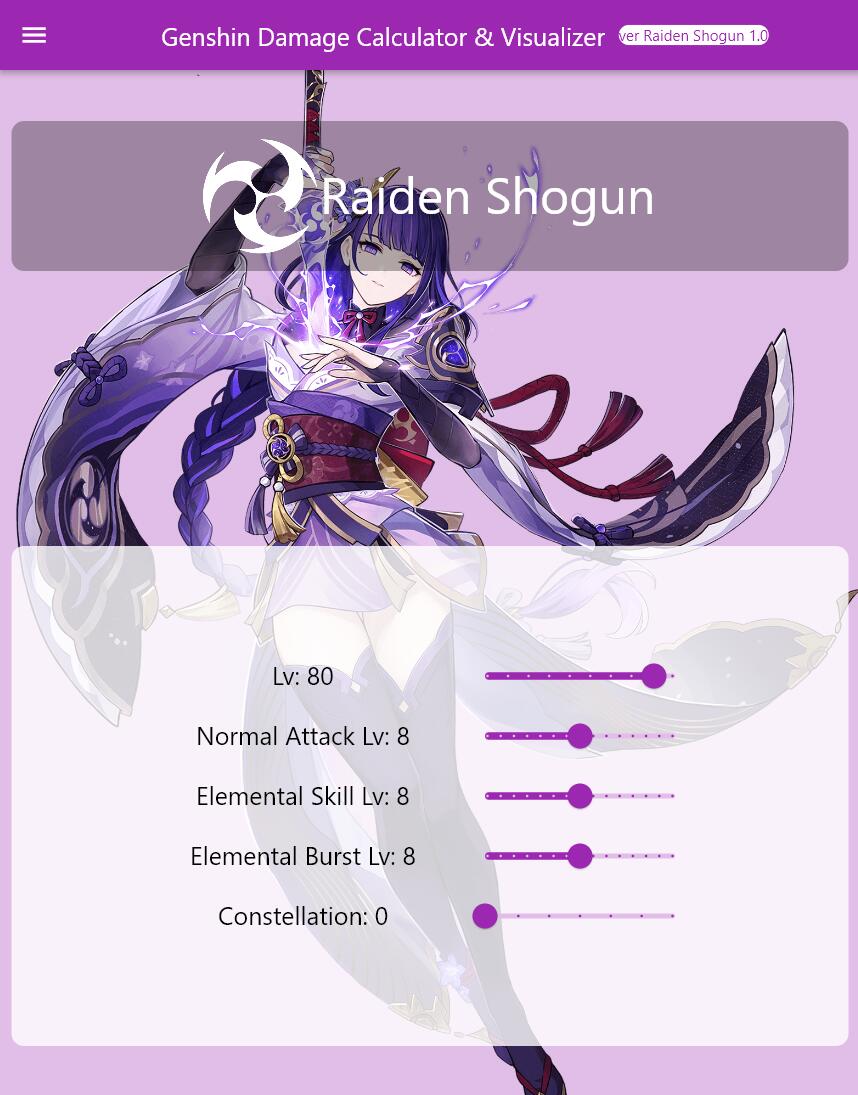
We are trying our best to upgrade and add more characters, weapons, artifacts and buff options.

The dilution can be seen when some buffs are added to the damage of current panel. The description in black provides the hint for what to improve, and in color of supposed element provides what kind of artifacts is needed.
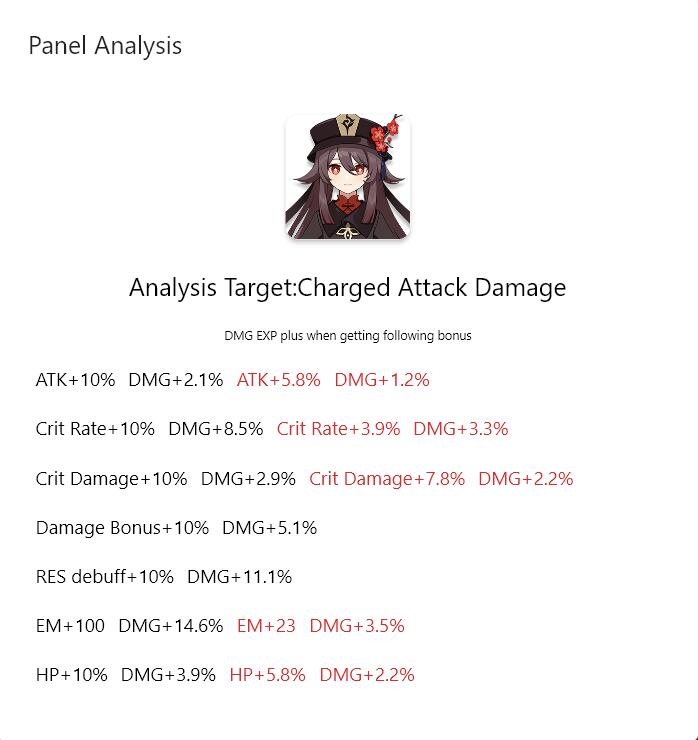
“Elemental mastery is quite important sometimes.
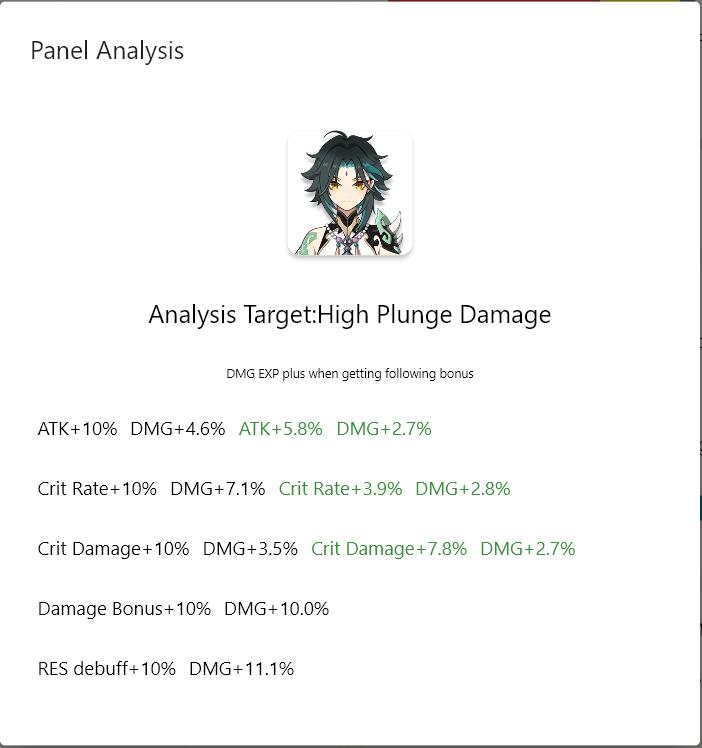
“Distinguished resistance decrease of anemo element.
iOS Lock screen widget and Home screen widget are provided for free. You can confirm your status of Genshin Impact via iPhone.

“Lock screen widget

“Home screen widget
Card creating is supported for all platforms. Easily can you create the damage card you want by adding the buffs. Comment adding manually is also supported.
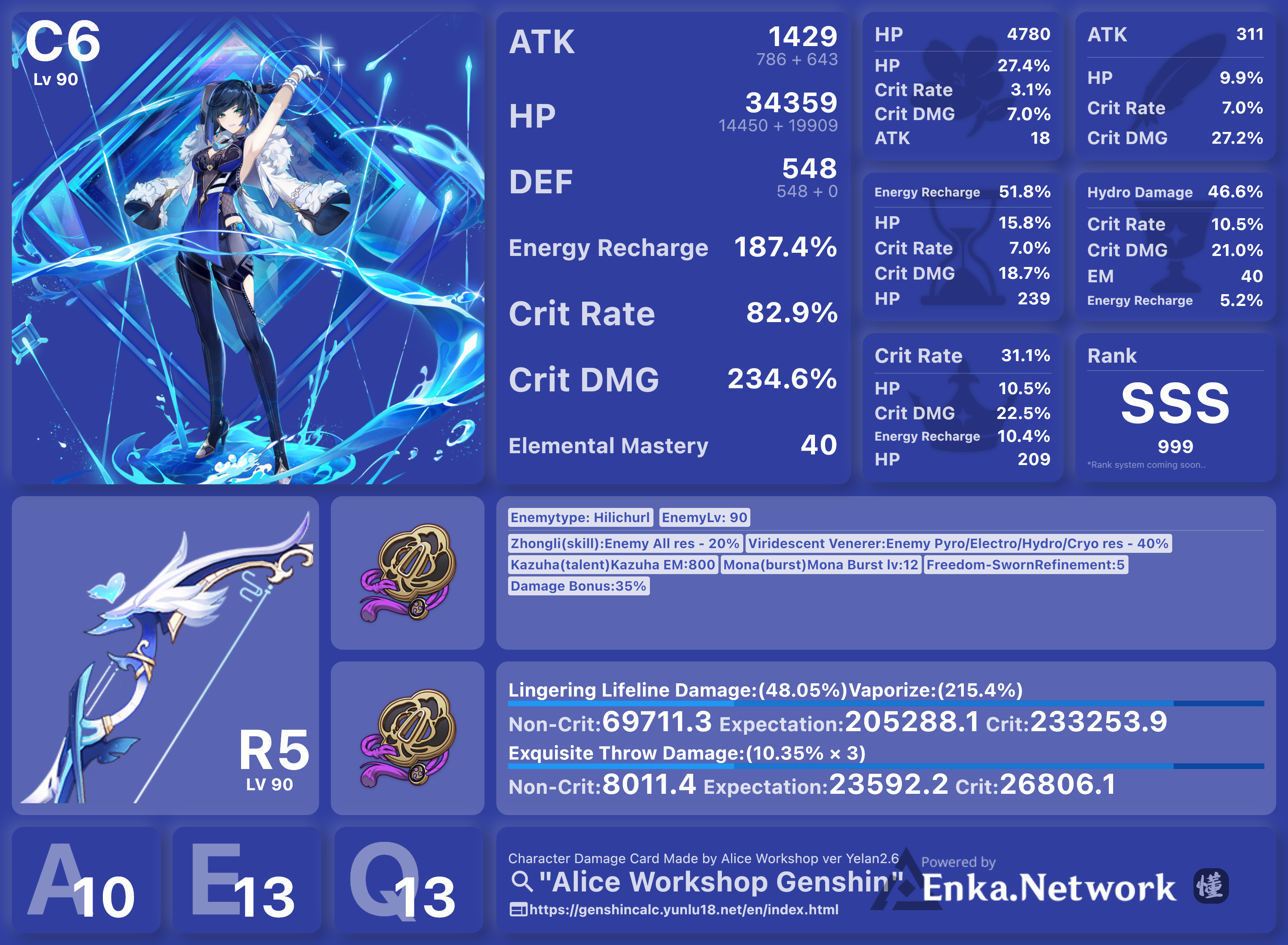
This is a project of individuals and free for redistribution with a link to this page. Please contact us if there is any problem.